This boy of ours (Notice I still haven’t done the ol’ re-branding? It’s coming. I think.) loves him some Apple products: iPhone, iPad, if someone will let him play with it, he’s lovin’ every second. He learned a very special new trick a week or so ago–deleting apps. Yep. He deleted every single app on Mr. Gray’s phone. Then every single app on Mr. Gray’s iPad. Yep. All of them. Each one. After round two on the iPad, I figured there had to be a way to keep from deleting stuff. There is! Toddler parents, you’re welcome.
Go into Settings:
Then choose General:
Choose Restrictions (it will say off initially and you’ll be asked to create a four-digit passcode):
Within Restrictions, you can choose what you would like to disable:
Since the boy doesn’t use my phone often at all, I have only disabled deleting apps. For his phone I have almost everything disabled to keep him from purchasing things (oddly enough, he’s never deleted the apps on his phone, only on Mr. Gray’s; maybe he knows it’ll just be gone if he deletes his).
Side note: even if you haven’t updated to iOS7 yet, the options are the same.
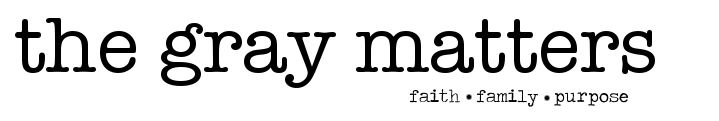

I knew it was just a matter of time! He's gonna be a "techie"!